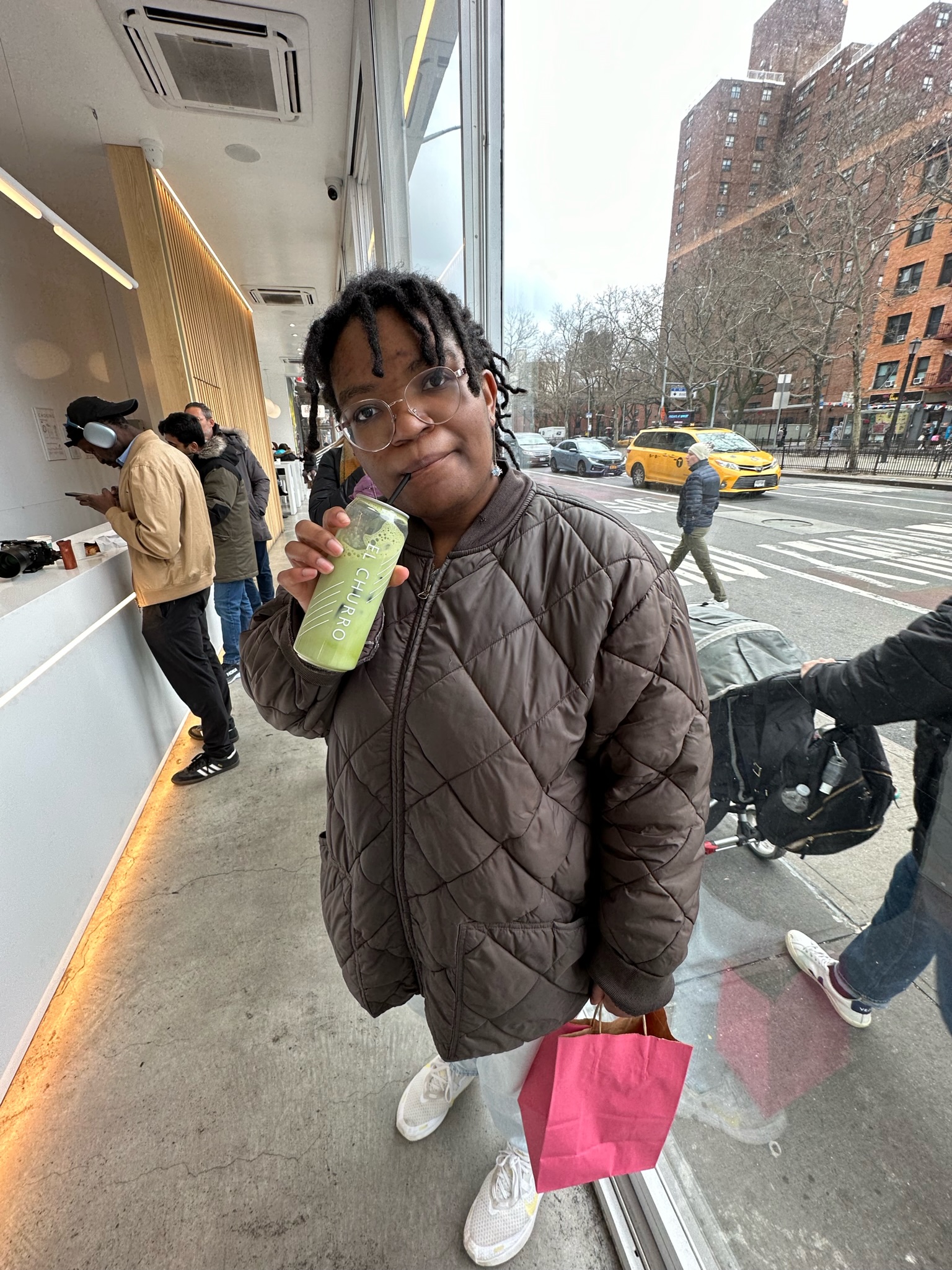Last Updated on August 21, 2024
Last year, I started a Pinterest Business account to promote my blog. Barely two months in, I burned out and left it to collect cobwebs for a year. Now getting back into the swing of things, I’m checking my analytics and am shocked that this is my most popular Pinterest post!
Read on to learn my hypothesis for why this happened, and how you may be able to replicate these results for your own account.
Table of contents
Analytics for My Most Popular Pinterest Post
First, let’s go over the analytics of this post. There’s no point in sharing this case study if I can’t prove that there’s even a case!
Here’s a screenshot taken on August 17, 2024, roughly a year after making these posts.

Strange, right?
At the bottom of the two pins you’ll see three icons. The eye is counting the amount of Impressions, or times the pins was on someone’s screen. The pointer finger icon represents Pin clicks, or the amount of times that someone clicked on my Pin. Lastly, the pin icon tracks the amount of times someone saved my post to one of their Boards.
According to these analytics, the pin listing “Synonyms for Hate” received:
| Metric We’re Measuring | Rate of Difference |
| Impressions | +143% |
| Pin Clicks | +150% |
| Saves | +189% |
What’s so interesting about these pins is that they’re virtually the same. The only difference is that one is centered around love, and the other is about hate.
Let’s get to the bottom of this case.
Design
One of the most informative things about my most popular Pinterest post is the design (or lack of design). The pin is really just a list of words.
So, why did almost 400 people click on it?
Since revamping my Pinterest strategy, I’ve noticed that most static pins (these are pins that aren’t videos) fall into 4 categories:
- Basic Headline/Title: just the title of the blog post with an invitation to click through to the creator’s blog
- Quotes: little bits of advice or motivational quotes that you can take from your blog posts
- Infographics: some sort of graphic, list, or diagram that explains a concept or gives immediate value to the viewer
- Pictures/Aesthetic: purely for entertainment, these pins usually get a high rate of Saves because they’re pretty
Having an even mix of these Pins on your account could help you a) repurpose valuable content and b) gain traction in your metrics.
Knowing all this, I would classify my most popular Pinterest post as an Infographic because it gave value without my audience having to necessarily click through to my blog.
Of course, everyone knows that most pins on Pinterest link to a blog. Still, it’s nice to not have to read or leave the app to gain information. This might have contributed to some of the conversion rates we’re seeing here.
💡Want to see better designed Pins? Follow The Graphite Grind on Pinterest!

Description
An important part of Pinterest strategy is SEO. Although Pinterest is a social media platform, it still has a main search engine that users can utilize to navigate to topics they’re most interest in, much like TikTok or YouTube.
Good Pinterest SEO strategies include using targeted keywords throughout the titles, descriptions, and alt text of your graphics.
If you want to grow your audience on Pinterest, you have to use a solid SEO strategy…which I did not know last year!
The title of the pin is “Synonyms for Hate” and the description reads:
“A word bank with synonyms to use instead of the word ‘hate’.”
The high rate of impressions suggests that my SEO keyword was popular, and well targeted toward the right audience. By typing in “Synonyms for Hate” I can also see my Pin in the first row/page of Pinterest results! This completely by accident, though!
More Observations About This Popular Pinterest Post
Time
It’s no secret that in order to get good traffic to a pin, you must give it time. One of my biggest regrets is that I didn’t look at my Pinterest Analytics more critically months before.
If I had, I might’ve been able to share what the stats were like at 3, 6, and 12 months. This type of tracking may tell me how long it takes the Pinterest algorithm to start showing your pins!
Something worth mentioning is that having a Pinterest Business account will also allow you to see additional stats about not just your own pins, but other people’s. Here’s what my Pin looks like when I search for “Synonyms for Hate”:

You may notice that it says timed “4 months ago” as one of the stats. This must be when it started ranking on the first page of Pinterest results, not when I posted it (because I know I made it over a year ago). This tells me that it may take as long as 6 to 8 months before your pin becomes a popular Pinterest post.
Though I would bet the Pinterest algorithm would rank a post faster if I’d had better SEO!
Potential Demographic Reached
Looking at these analytics, it can be hard to tell who’s actually looking at my pin. In order to get more info, those with a Pinterest Business Account can look at their Audience Insights. Here’s what mine look like.

Even on a broader scale, at the time of writing this post Pinterest reports that “42% of their monthly user base is Gen Z.“
It’s quite possible that with all the large population of Gen Z engaged in the BookTok community, my post could have received engagement from all the “enemies-to-lovers” trope fanatics.
One of the mistakes I made when creating in the Pin was not thinking about user intent (another important concept in SEO). So, I’m now left to guess at what my audience was thinking.
Perhaps the users were writing a piece of fan fiction or novel and needed a quick word bank? It’s impossible to know for sure, but very interesting to think about!
Takeaways
This was a fun case study! I never expected to visit my account to see such drastically different analytics from two very similar pins.
At the end of the day, I think that people are just more interested in strong emotions like hatred than the lovey-dovey stuff. It’s more gripping! This is part of the reason why a large portion of headlines are somewhat negative or dramatic in nature.
Make sure to stay tuned on the blog for more marketing case studies, tips and strategies!