So you want to use Pinterest to grow your blog and website presence? Well, it’s time to dive head first into the world of Pinterest SEO. Pinterest SEO is way less complicated than Google SEO, in my opinion. Still, you can’t just wing it and expect results.
Here’s my complete guide to improving your Pinterest Analytics within just a few short weeks!
Table of Contents

Is Pinterest A Search Engine?
I’ve seen a lot of people online answer this question. In case you have very little experience with Pinterest, yes, it’s more of a search engine than a social media platform.
Of course, there’s the option of following and messaging other people, but that’s unimportant for this guide.
Like any other search engine, you want to make sure that your content is searchable. If your audience can more easily see your stuff when they search for relevant keywords, it will raise the chances of them:
- Engaging with your content.
- Finding it/you helpful.
- Following you for more guidance on a specific topic.
- Saving your content to be referenced again and again (or shared with others)!
With these 4 benefits in mind, you should see how incredibly nonnegotiable Pinterest SEO should be in your marketing strategy. Trust me, I spent plenty of time making Pins for my account once, with little to no idea of what I was doing. And that led me to…
Absolutely no growth or progress.
By creating this guide, I hope to save you from wasting just as much time as I did!
Pinterest Business Account
DON’T scroll past this! Do you have a Pinterest Business Account?
If you don’t, the rest of these steps will be a waste of time. Your Pinterest Business Account allows you to see vital metrics that will inform your marketing strategy. These metrics can include how many people saw, engaged with, and saved your Pins.
Clicking on the Pinterest Analytics tab is honestly one of my favorite things to do each day. I couldn’t imagine trying to figure out a concrete strategy without that feedback.
You wouldn’t try to drive traffic to your website without Google Analytics, right? Then create a Pinterest Business Account under your domain name (this will make it easier for your readers to find your profile). For example, my Pinterest account is @TheGraphiteGrind.
Unfortunately, I had to add the “the” because someone else had the tag name. So don’t procrastinate this step! Create an account ASAP.
Pinterest Keyword Research
If you write any content for the internet, then you’ve probably heard the term “keyword research” before. If not, here’s a quick rundown.
Keyword research is the process of finding common words your audience searches for to solve a specific problem or answer a question.
By defining the specific words your audience uses before creating your content, you can then better tailor it to them. This leads to a higher chance of popping up when they use a search engine (like Google or Pinterest).
Keyword research is really the foundation of all SEO. If you’re still struggling with this concept, I suggest looking at my Keyword Planner guide. There, I walk you through the specific things to pay attention to when doing your own keyword research, and why. I also made a planner for the eager beavers!
When you post your content on Pinterest, you’ll want to do some keyword research first. I mean, just because it’s a popularly searched word on Google, doesn’t mean it is on Pinterest cares, right?
How To Do Pinterest Keyword Research
The easiest way to conduct keyword research for awesome Pinterest SEO is to search for your desired keyword on Pinterest. (I know. That was very anticlimactic, but it works.)
This tells you 2 things:
- If others are writing within this niche
- What exactly they’re writing about
Another way to refine your Pinterest keyword research strategy is to click on the suggested tabs underneath the search bar. Not only do you get additional words to add to your search to further define your keyword and search results, but you also can get suggestions for longer-tail keywords to use in the future!
Long-tail keywords are usually more specific and less competitive in any SEO strategy. For example: more people are going to target generic words like “mindset” versus “growth mindset for adults”.
See how that might’ve cut out some competition?
If you download the Google Chrome plugin called Keywords Everywhere, you can also get a small report at the top of your page that shows the search volume for each keyword you search within Pinterest, YouTube, and just about anywhere else!

Where to Place Keywords
Now that you’ve done your due diligence with keyword research, it’s time to get into the nitty-gritty of where to place all this data! Below, I go over the top 4 places that your keywords need to be in order to maximize your Pinterest SEO strategy.
1. Profile Bio
By now, you should already have a niche for your website or brand. If not, I highly recommend checking out my post on The Best Blogging Niches for beginners.
Once you’re clear on what you do and who you serve, it’s time to write your profile bio. Within your bio, you should write clear sentences using the keywords you most want to rank for. Some popular examples include:
- Makeup
- Parenting
- Cooking
- Interior Design
You get the gist. Make sure to also put the most important keywords in your account name. Here’s what it should look like when you’re done.

Hint: Another reason why you need a Pinterest Business Account is to put a verified link to your website in the bio. See?
2. Pin Image Name
Next, it’s time to make a Pin! Pinterest, like everything else on the internet, drives traffic based on the aesthetics and designs behind the post. Human beings love to look at pretty things, so make sure your Pin image is beautiful.
(Extra Tip: You should also put your keyword on top of the image, in the form of your blog post title or as an infographic. Check out my account if you haven’t already to see what I’m talking about. If graphic design isn’t your skill set or something you want to learn, I HIGHLY suggest purchasing Pin templates off of Etsy.)
Once you have your image ready, it’s time to rename it. I suggest something like: [keyword or keyphrase]-#. So, you would name it after your target keyword, add a dash, and then the number of the pin targeting this keyword.
I like this format because it helps me stay organized within Canva. I make 5-10 Pins that link back to the same article, each with a different image/design. Also, post them at least a week after the last one so Pinterest doesn’t flag me for spamming.
With all this going on, it’s important to keep track of the number!
3. Pin Descriptions
Almost more important than the image name is the pin description itself. Remember, at the core of Pinterest SEO (or any SEO) is to show people content they will find helpful. In order for the algorithm to do that, it has to scan certain parts of the pin and then categorize it.
You absolutely must put your keywords in the pin descriptions! Make sure they are used in a natural sentence. If you don’t, you run the risk of keyword stuffing and looking spammy.
An example of keyword stuffing would be a something like:
“make money online side hustles passive income online entrepreneurship”
This is very clearly written in order to gain user attention and comes across as spammy and scammy (at least to me)! A much more organic and user friendly way of writing this pin description would be something like:
“Want to know how to make money online? Read my blog for 5 foolproof side hustle ideas to help you make passive income. Digital entrepreneurship is more than possible with my strategy, at [insert your website name].“
This way of writing will please not only the algorithm, but your audience as well.
4. Board Names and Descriptions
Last but not least, make sure to put relevant keywords in your board descriptions and titles. Pinterest users are able to toggle the search results to either be a video, board, profile, or product. Knowing that tidbit, it’s important to craft relevant board titles and descriptions so that the user has a better chance of finding them.
There have been creators that I’ve followed simply for their perfectly curated and helpful boards! Now that I’m doing my own content creation, this Pinterest SEO strategy has helped me go from tens of views a day to hundreds of views a day.
Remember that we want as much traffic to our social media profiles as possible. The more leads we get over on Pinterest, the more chances there are of a person clicking through to our site (this ration of “audience to click” is called click-through rate).
Summary
Awesome! With these Pinterest SEO strategies, you should now be on your way to creating a large enough audience to support your web traffic goals. In anything that you do, make sure that you stay consistent. Without consistency, your results will be hard to track and momentum will be hard to build.
Also, like most of digital marketing, it’s a numbers game. The more you post relevant, high-quality content and engage with your audience, the higher (and faster) your returns will be. Just make sure to build a schedule that sustainable for you!
Stay tuned to the blog for more marketing and SEO guides for your online business!





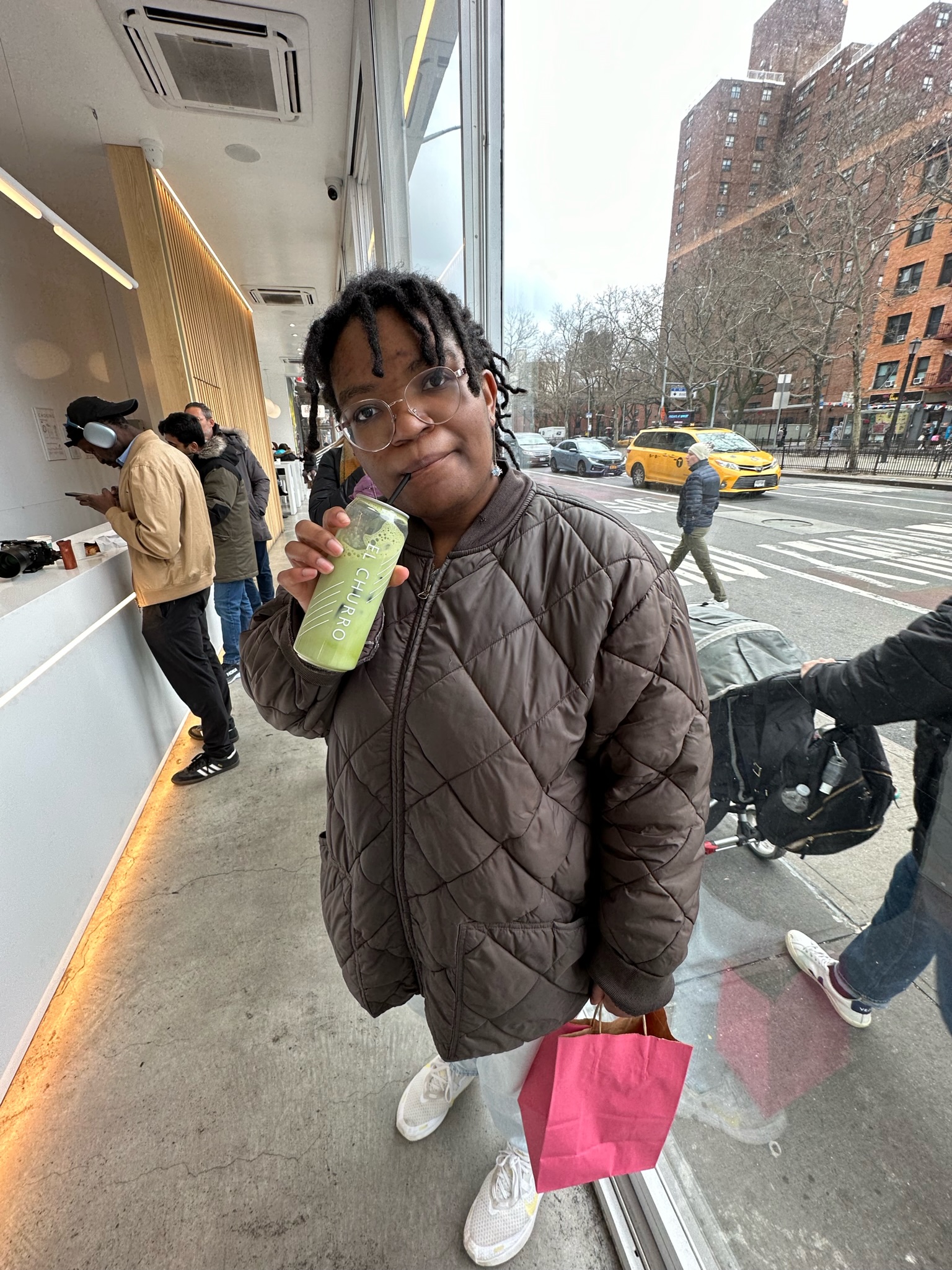
 Serial Hobbyist
Serial Hobbyist 

 Professional Goofball
Professional Goofball 
 Would you believe my last day workin
Would you believe my last day workin

 how have you gr
how have you gr



