Last Updated on August 22, 2024
During a blog audit, I decided to finally get serious and create my own keyword planner and SEO strategy. Had I known it could have been this easy, I probably would have done it months ago! (And save myself months of wasted time and blog writing…)
There are a lot of products and services on the market, but it can get confusing trying to find the best one for you.
If you’re just starting your blog and need a quick (and free) solution to the keyword research game, I’ve got just the how-to guide for you!

Table of Contents
What is a Keyword Planner in Digital Marketing?
A keyword planner is a list of keywords or phrases that you plan to rank for on your website. This planner should be a running list of words that are relevant to your niche, mission, and overall brand.
Like any other planner, this should give you clarity and a clear overview of your digital marketing funnels and efforts. Although they can also be beautiful, I think that the aesthetics should really be saved for the front end stuff, not the back end stuff.
That’s why I’ve made a no-fuss, easy to operate Keyword Planner Template for anyone who wants to get going right way. Download it below and get access to any future updates for free!
Important Definitions To Know
In order to be fully in control of your SEO strategy, you need to know how and why certain keywords are better to target. These are the 4 main things to look out for when doing your keyword research.
1. Volume
Volume is an estimated count of how many times someone has searched on Google using that keyword. When it comes to volume, the more the merrier. You want to get traffic to your site, right? If yes, then you should probably target keywords with no less than 500 to 1,000 people in search volume.
2. Keyword Difficulty
Keyword Difficulty (sometimes referred to as KD) measures how difficult it’ll be to rank in Google’s search results for that specific keyword. This is a direct measurement of how much competition there is for that specific topic.
| Level of Difficulty | Corresponding KD value |
| Easy to rank for | 0-30 KD |
| Medium difficulty | 31-60 KD |
| Hard to rank for | 61-100 KD |
3. Cost Per Click (CPC)
Cost Per Click (CPC) is the average cost advertisers have to pay in order to display ads for a specific keyword. Although this isn’t important if you’re just starting out, I like to track it anyway. You never know what the future may bring for you!
4. Search/User Intent
Search intent, also called user intent, is the motivation behind your viewer searching for that specific keyword or phrase. There are 4 different types of search intents:
- To learn/Informational
- To Find/Navigational
- To Shop/Commercial
- To Buy/Transactional
For example, if someone searches for “tote bags” they are probably looking to shop for one. This would make their search intent “commercial”. So, if you have no intention of ever selling tote bags, you probably don’t want to be using this keyword.
Whereas by contrast, the keyphrase “what is marketing” is very clearly an attempt from the user to get an answer to a question (informational).
If you’re ever unsure about the search intent of a keyword, just type the keyword into Google and see what results pop up! This trick works every time and will save you from wasting your time writing content that nobody’s searching for.
Some shorter keywords may be more vague or harder to pin down. That’s okay! By defining your interpretation of it early on in your keyword planner, you can better strategize and structure your content for your target audience.
Why You Need a Keyword Planner for SEO
If you own a website, your keyword and SEO strategy is a large part of your marketing strategy. If you dilute your marketing efforts by being too general and trying to cover everything, you run the risk of attracting no one at all.
By trying to appeal to everyone, you will appeal to no one.
I’ve had a blog for over a year now, and so I’m a complete master at how to waste my own time! If you don’t want to throw away months of potential momentum like I did, it’s important to define your blog pillars (aka general topics you want to cover), and the keywords that fit within them.
What You’ll Need
All you need to create this efficient (free!) keyword planner is access to Google Sheets and 10-20 minutes of time. In order to use Google Sheets, you will need to have a Google account, though you don’t necessarily need to have Gmail. (Hint: Your YouTube account is the same as a Google account, since YouTube is owned by Google!)
Assuming that you already have a laptop (or phone) and Wi-Fi, this keyword research tactic is totally free!
Build Your Keyword Planner For Free
- Open Google Sheets.
- At the top toolbar click ‘Insert’ to insert a ‘Table’.
- Choose the Table that looks best to you. I use “Campaign Results” under the ‘Marketing’ group.
- Rename the columns to be clear and concise, making sure to avoid any acronyms that you may forget the meaning of.
- If your Table has a “Column Type” of “Dropdown”, make sure to edit the options to match the potential statuses of that column. (Not making sense? Watch my quick tutorial down below!)
- Great! Now open a free keyword research tool. I prefer Spyfu, but you can just as easily use Google Trends, Ahrefs, Answer The Public, or your Google Search Bar.
- Type in words that you think your ideal customer/reader would search for. Make sure that they solve a problem or answer a question that person is having, and is relevant to their life goals or situation.
Next Steps
Congrats! If you’ve taken the time to really brainstorm your content pillars and the corresponding keywords, you should have about 25-50 easy to rank for blog post ideas at your fingertips. This should be a solid content compass for your website and social media content. It’s time to start writing.
Not tech savvy? No problem! Download my free Keyword Planner Template down below. It’s already completely set up for beginner bloggers and content creators in mind.
I sincerely hope this guide was helpful for you! If you have any questions, feel free to pop them in the comments below. I answer all questions the same day.
Happy Writing!





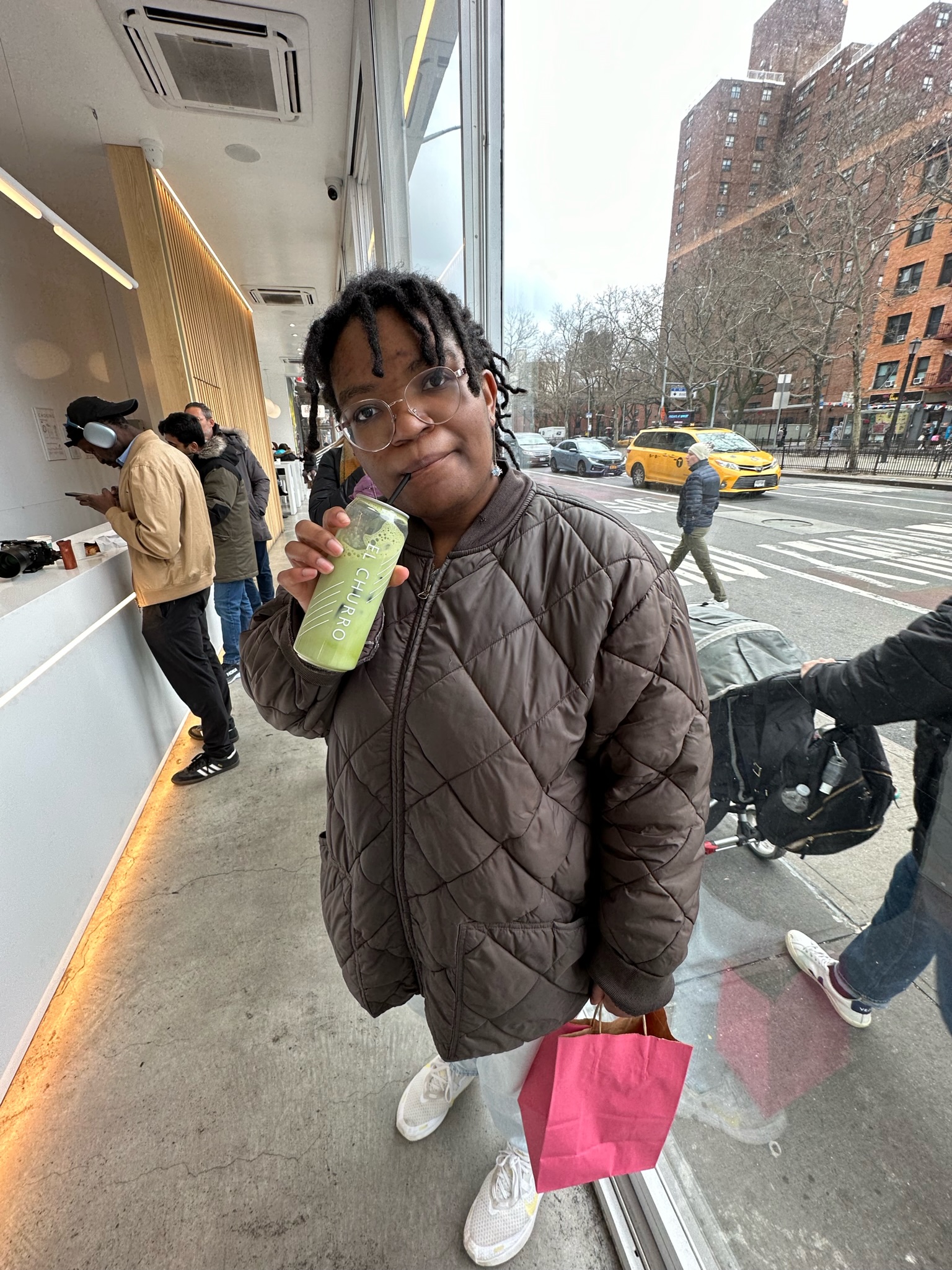

[…] can also read my post on the best keyword planner for more guidance on this […]